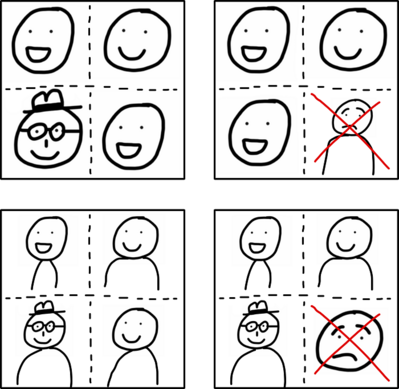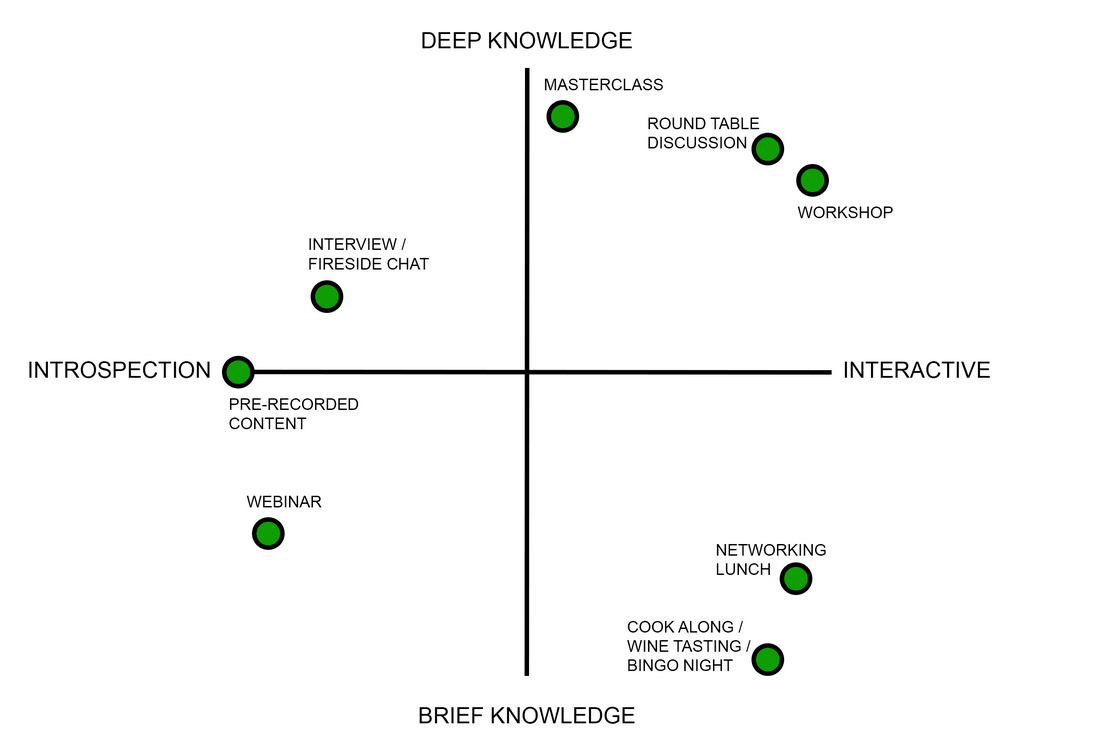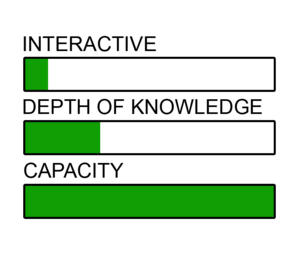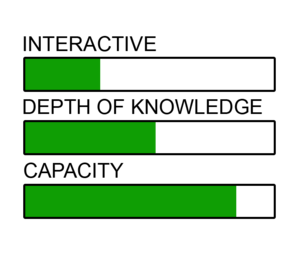Curated Online Festival
WHAT? 7 checklists for preparing, scheduling, executing, and evaluating an interactive online festival.
WHY? A helping hand and guide for anybody thinking of hosting an interactive festival online.
HOW? Read and learn about the pitfalls and possibilities, how to choose topics, how to book a gender equal speaker line-up, how to prepare speakers for an online presentation, how to design a strong concept and what it means to be a good host and what equipment you need and don't need.
Hosting Partner:Media Evolution
The aim with this learning module is to, in an easy manner, support intermediaries when planning international events (especially online). We believe that the best way to do so is not to provide a finished blueprint but rather a setup of handy tips and tricks that with small measures can increase the quality of an event.
The learning outcomes for the module are:
- understand the key stages of organising an virtual festival in the CCI
- analyse the specific components of each of the stages
- evaluate the challenges and successes related to the implementation of the case study MESH Festival
- apply the gained knowledge to develop your own idea for a virtual pick and choose online festival that mixes inspiring talks, interactive workshops and roundtable discussions with linear TV, film streaming, artist showcases and other things
- create a concept and programme of virtual festival
The learning module is based on the internationalisation tool – MESH Festival to support CCI companies in internationalisation
The aim of the tool is to:
• Share inspiration for new ideas, methods and technologies
• Inspire cooperation between participants
• Offer formats from concrete capacity building and peer learning
• Share information about new markets and soft landing
Our learning module will be divided into different areas with specific tasks. The user can choose a specific task or topic in which they need inspiration and knowledge within.
The list of learning materials is one of small measures that give big impact.
7 tips and tricks to ace your next online event
- Hybrid or virtual event?
- Finding speakers – 4 steps to an equal representation
- Choosing formats
- How to add interaction to your webinar
- Why the number of participants shouldn’t be the sole metrics of success
- Going the extra mile
- Which software to use
LEARNING MATERIALS
Hybrid or fully virtual event?
How do you set the stage so that your speakers can participate on the same preconditions? There are several aspects to take in consideration and here are just a few that could be helpful in your process of creating an event that aims to be as good as possible.
1.1. There are several different types of digital events but to make it easier we have chosen to use two greater definitions:
FULLY VIRTUAL EVENT
Our definition of a fully virtual event includes that all speakers and participants engage digitally. The speakers and the moderators are connected digitally and will not participate in the same physical space.
Good to know fully virtual:
Similar preconditions
During a fully virtual event all participants will have somewhat similar preconditions. They will all engage in the event from a separate physical space and not be able to engage with each other separate from the meeting where everybody is included. This could result in an event where all participants enter the room, without some persons sharing their knowledge with each other without others being present. Which could result in a meeting/event/talk where the participants enter the discussion with more equal preconditions and knowledge than a virtual hybrid event could offer.
Pre mingle
Whilst the limitations of “small talk” and knowledge sharing before the event is presented as a positive aspect above, these conversations can also be crucial to create a good dynamic in the event. Therefore a pre-mingle for the speakers and the moderator before the event is suggested. Preferably in the same or similar setting as the event will be broadcasted and with all participants present. In this way the preconditions will be as equal as possible and the knowledge and information regarding the subject discussed or the people participating will be collectively shared.
Test all equipment
Before your event takes place, test all the participants' equipment! For everybody to participate on the same terms make sure that everyone has a stable internet connection, that their audio and video works. If any of these parts would fail or be problematic, it could limit in which level the speakers are able to participate.
The perks of being divided
Use the fact that your speakers are not on site. Since they are not on site you have the possibility to use the environment where they are present. For example, one of our speakers presented under the topic “Waste as a resource” where he showed his restaurant that uses leftover materials in their daily work. Instead of just presenting this he showcased several items and processes in the actual restaurant. Below you’ll see a short clip of this:
HYBRID VIRTUAL EVENT
Some of the participants and/or the moderator (or moderators) will be present in the same physical space and some participants will be connected digitally. An audience could possibly be present at a physical space.
Good to know hybrid virtual event:
The advantage of being on site
During a hybrid virtual event it can sometimes be harder to include all speakers on the same level. From our knowledge, the participants meeting at site will often have a chance to communicate before and after the event. At the same time we have also experienced that it’s easier for the moderator to include the people at site than the ones participating through a digital solution.
Invest in a good moderator
With the knowledge mentioned above, we would like to point out the importance of an experienced moderator that has knowledge of how to include all speakers into the conversation. It’s also a good idea to remind the moderator but also all speakers of this aspect.
Portray everyone equal
During a fully virtual event you as a producer will not have the same ability to control the speakers environment , simply because you are not physically present. But an easy way for the producer to create an environment that we feel creates a more inclusive and equal setting between the speakers and the moderator is to portray them in a similar size. This could be difficult if several people will be displayed in the same image. Below you’ll see some good and bad examples:
1.2. We asked one of our moderators from MESH Festival, Martin Thörnkvist about the differences of moderating online versus IRL:
What do you believe is the biggest difference between moderating online vs physically on site?
The audience interaction is needless to say a big difference. In a room it’s easier to feel the energy of the participants and to pick up the small signals humans send to communicate their response to what they are addressed with. In a physical space you have the possibility to act like a priest, welcome everybody by the door, look participants in the eyes and make them feel at home. That bond is also beneficial for the moderator and speaker to feel relaxed. Short answer: the full body interaction.
Can you identify any benefits with moderating online?
It’s easier to use a written script as the base for context making and questions, since you can have the script in front of you on the computer. Much like the telepromter for a news anchor. Which in turn makes it easier to include advanced remarks such as references and statistics. Which brings us to the main benefit: the possibility to share links to whatever is mentioned in chat.
Do you have any good tips for anyone moderating an online event?
Give your speakers time to meet before the event. The natural interactions of a physical event needs to be replaced by scheduled versions online. I always make sure to plan at least two such moments; one in the preparation phase so the speakers can learn first hand about the respective views and talks, and one right before to go thru last minute updates and validate the tech setup. Taking this time allows for the speaker and moderator to relax and be present in their deliveries.
Choosing formats
Webinars have become the most obvious format of online events and it’s easy to see why. In its simplest form it’s just plug and play. After a working-from-home-year like 2020 and 2021 the world seems to have entered webinar fatigue – this easy-to-organize format came in abundance.
[When you’re thinking webinar, we’d recommend you to think just as much about it’s afterlife [Step 6] as the event itself]
2.1. Don’t expect everyone to attend or engage in everything
Put yourself in the shoes of a participant, would you like to spend multiple hours in front of your computer attending an online conference? Or would you rather pick the cherries and use your time to get that work done? Online events don't have the benefit of locking people in space and time. Their attention span WILL wander, and an alternative is just a tab away. Plan for this and don’t be disappointed when everyone doesn’t show up to everything.
What we did: When putting together the scope and schedule of MESH Festival we decided on a 4 day festival with a mix of daytime and evening events. Instead of pushing tickets for the entire week we had every event be their own and as such participants only registered for what they wanted to attend. This way the participant could pick the cherries, and we got a better idea of how many people to expect at every event.
We also made sure that there was a mix of formats every day, so that if you were in it only for the webinars, you could watch an hour every day instead of sitting through an entire afternoon. Same went for workshops, having 5 days to work with we wanted to distribute them evenly during the week.
The format matrix
Your purpose will guide your format. If networking is your number one goal, then maybe a webinar isn’t what you’re looking for but if it’s more important for you to maximize your reach, then maybe it actually is. When it comes to organizing an online conference specifically we believe in mixing formats, quality over quantity and few “musts”.
Round table conversation
The round table conversation is a great format for networking AND peer learning which works extremely well online. Keep the group small, have a moderator to distribute the word and a note taker to document what is being said.
Workshop
Workshops can feel like a bit of a hassle online but there are great tools out there to help like Miro and Mural. That being said, the most important feature of online workshops is the facilitator - invest in a good one and you’ll find that workshops can be just as fun online.

Masterclass
Great for in-depth learning, especially suited for practical and specific knowledge that requires a bit more than a 15 minute presentation. Works well online and is a PERFECT format to record as well (How to-videos on youtube anyone?)
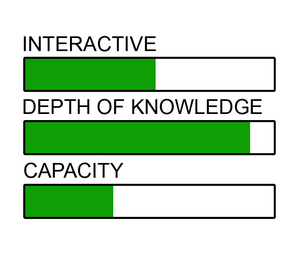
Pre-recorded content
Not everything has to be live and tied to a schedule. For example: Showcases can just as well be recorded in advance, giving you the benefit of visiting the artists’ studio and producing a good looking content especially fit to stand alone and to distribute in social media too.
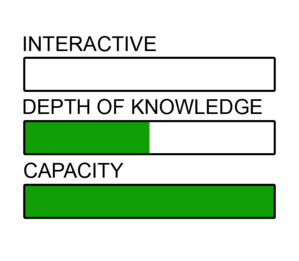
Networking lunches
Get together over lunch to meet with perfect strangers, a casual format for networking. Pro version: order lunch for everyone delivered to their doorstep.
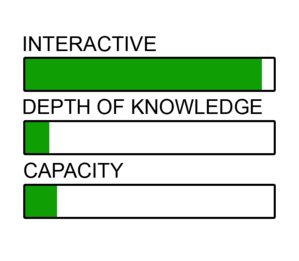
Cook along / wine tasting / bingo night
Let’s call it the magic. Virtual mingling hasn't turned out a favorite but there are more ways to add the “casual” to your online event. Why not try a cook-along? It doesn’t even have to be on Zoom, do an instagram live where people tend to hang out during evening time anyhow.
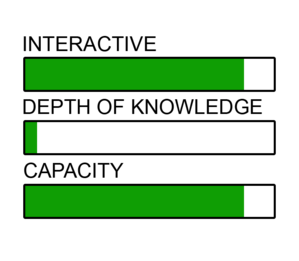
Finding speakers – 4 steps to equal representation
Why is it important to think about diversity when booking speakers? It is one of the safest ways to acquire a truly exciting line-up, with fresh perspectives that is not only confirming what you already know.
1. Define your values – and write them down
If you’re having trouble sticking to your plan of booking… say, a gender equal speaker line-up there is nothing like a public vow to do so, to keep you going. When you’ve articulated the values that matter to you make sure to communicate them and try to turn them into quantifiable goals. By expressing your goals, you will be accountable for keeping them.
2. Start with topics
Before you start inviting speakers to your event, take some time to figure out what topics to address. Starting with topics instead of name dropping is a good method to avoid the curse of “top of mind”, a curse that usually resonates with the leading paradigm of society and as such is a safe way to reproduce those values. If you have your values set, use them as a filter while researching your topic and you’ll find there are a lot more interesting people out there than the top of mind.
3. Communicate your values every time you ask for help
When you ask for speaker suggestions, communicate your values! Let’s say you are looking for someone to provide a fresh perspective on how to run a sustainable business. You’ve already established that it is important that your speaker line-up is 50-50 men and women but you’re notoriously lacking the latter. Then add that preference when you ask for help. You can’t blame the helper for suggesting something you didn’t ask for, when you didn’t ask. They are your values, put them to work.
4. Be stubborn
Prepare to waste ideas and kill your darlings to push forward and meet your goals. The most important factor to succeed with an equal representation is time. The less you have, the more prone you will be to go with the familiar. But if you follow step 1-3, and make it an important priority = allocate time, you will find that it is not impossible.
A bonus: You’ll find great knowledge and unexpected gems from experts that not everyone has already heard of. The curse of top of mind is also the curse of I’ve-heard-it-all-before.
Another bonus: This checklist can be used for much more than finding speakers to your event. Want a better representation in your Board of directors? The same goes.
So how did we do at MESH?
Alright but with major room for improvement. We achieved a gender equal line-up (disclaimer: it’s been a goal we’ve been working on and reaching for many years with our other events which means we have a good network and a great audience who knows what we value and that are eager to help us out).
Room for improvement: We could do so much better when it comes to a better variety of cultural, ethnical and geographical backgrounds. This is something did work towards, but since we didn’t communicate it and put it on the top of our agenda, and since the time was limited - we didn’t make it our top priority.
How to add interaction to your webinar
How do you want your participants to take part in your digital event? Is interaction needed? And if, in what way? Do an analysis before to figure out what needs you have. Should the audience be able to interact with each other or just the host? Is there any way to get help or report issues with your broadcast or meeting?
There are several different ways to let the audience interact with your event, here are some suggestions that we find useful:
Direct questions
Questions could be directed directly from the audience to the speakers or the moderator. Depending on what platform you are using, questions could be verbally asked or written directly into your event, unfiltered.
Questions through moderator
Instead of letting your audience communicate directly to the participants they could be filtered through your moderator. From our experience we believe it's a good idea to use someone behind the camera in the production to pick up the questions and forward them to the moderator. Youtube, Zoom, Vimeo and other digital services provides such a chat function.
Quizzes to get feedback
A perfect tool for engaging your audience is to use quizzes! Not only will it engage but also show you that the audience is present and interacting with your event. Kahoot is a tool that we previously used and can recommend.
Voting
If you are trying to understand the attitude or thoughts of the audience, voting polls could be a great tool. You could also use the voting polls as a survey that could direct in which way the conversation on stage will take. For example you could ask the audience how they feel regarding a different subject and let the speaker/panel react to the responses. We would recommend Menti as a good tool for these types of actions.
Which software should I choose?
There are several different softwares that can be used during the production and broadcasting of a digital event. We’ll share some of the one we find most usefull!
Your choice of what services to use depends on what your audience uses on a daily basis or how big you expect your audience to be. The level of interaction you plan to have in your event is also important to take in consideration since the more classic broadcasting solutions like Vimeo and Youtube have some limitations regarding in which way the participants can interact. On the other hand, video conference tools like Zoom, Teams and Google Hangout can allow a high level of interaction that also could disturb your digital event. Our advice is to try which one that suits you best before you decide. And of course there are several other options than the one listed below.
Zoom
One of the most commonly used video conference tools is Zoom. When upgraded (for a fee) the webinar function will also be available. Zoom is an easy way to broadcast for a smaller audience (even though it is compatible to broadcast for bigger audiences as well).
Microsoft Teams
Just like Zoom Teams are widely used as a video conference tool but are also often integrated with organizations internal communication. Therefore also to prefer to use if the audience or the organization already is integrated within the usage of Teams.
Google Meet
Similar to Teams some organizations use Google as their internal communication tool. If your audience uses Google tools such as Calendar and Gmail in their everyday workday it could be wise to choose Google Meets as your broadcasting video conference tool.
Youtube
If you would like to broadcast to a wider audience Youtube has no limitations of how many people that can be present. The downside is that your control of who is attending your event is harder to keep a track on.
Vimeo
Is also great for broadcasting but as a broadcaster you have to pay a fee. The upside of using Vimeo instead of Youtube is that you can provide an event without external advertisement and better options for embedding your video or live stream into a website.
OBS
If you want to take your virtual event a step further an Open Broadcasting Software is recommended. We used the program called OBS (free to use) but there are several different ones to choose from. With the OBS you’ll be able to manipulate your broadcast by adding text, images, videos, graphics and a lot more.
Why the number of participants shouldn’t be your sole metric of success
You’ve been hard at work for days, weeks or maybe even months to prepare for a memorable event – so make sure to make the most of it, afterwards too. A huge advantage of virtual events is the low cost and effort of recording it for later distribution. While event production at large is about the live experience it is the documentation and recordings that will last over time, potentially reaching many many more (and as such, potentially building a new audience for your next hit)
The average no-show rate of online events is about 35 %, if your event is for free, that number goes up to 50 %. Having people show up to your online event can be a struggle and while different formats require different levels of participation – the afterlife of an event can be just as important as the actual event. If 20 people came to watch your webinar but you made sure to record it, then you can reach many more. Think of your event as the starting point to produce something that will be able to provide value over and over again. While this is true for IRL events as well, we believe that online events like lectures and panels should have more of a video-on-demand mindset when it comes to the documentation.
Have a strategy (and templates) in place for afterwards
Be kind to your tired post-production self and have a plan in place for what should be documented and how it should be distributed BEFORE the event. When the event is over your chances to collect the data / documentation you need has seized.
Ex. You’re planning a webinar with three speakers.
Record it! Cut it up! Contextualize it! Upload it! Share it! Re-contextualize it in writing! Use in presentations to prove your point!
Ex. You’re planning a workshop
While webinars are easy to record, some events like workshops or round table conversations aren’t suitable for publishing. But don’t forget to document them because these events often provide great insight that could benefit not only the participants but many many more. What to do? Staff up! Make sure there is at least one note taker to collect what’s being said. The matter can be used for plenty of stuff, like putting together a report on the topic or as quotes in social media.
The extra mile
When we started MESH Festival we thought long and hard about how we could transfer some of the warm, fun and caring vibe from our IRL predecessor to our online version. The conclusion? It’s not always the grand gesture that makes the magic, but rather the smallest thing can make the biggest impact.
A little party never killed nobody
Even though we operate in a professional context not everything has to be strictly business. Why not add something unexpected like a wine tasting, a bingo night or a crazy cook-along? This might be the ingredient that makes your audience remember the rest of the event.
Invest in a good host / moderator
You booked a kick-ass speaker line-up so make sure to give them the introduction they deserve and invest in a great host that can make the bridges in between talks, ask interesting questions and act as the extended arm and mind of the audience. With invest we do not only mean: pay up! That too, but to really make a difference it’s great to start working with your moderator some time before the event, prepping them with background, your wishes as well as having them meet the speakers before D day. The host should act as the context maker, not only a jolly good fella.
Attention to details
Attention to details matters more than you think, from coherent graphics, to meticulous timekeeping, smooth user experience, short email response time, friendly faces and testing everything twice. All the details, and many more, make the final impression and are so so important in the business of keeping participants happy.
Contextualize!
Help the participants understand why they should attend your talk, event or dinner. For example: you’ve booked an AI genius and although people are excited they are not sure what to expect. Be a good host and help them out and make sure to answer the question of “why is this interesting?” from the start, meaning in all communication. Your job as an organizer or curator is to provide context and help the participants connect the dots.
The logistics
When talking about “walking the extra mile”, logistics is not the first word to pop into one's mind, it’s usually considered part of the basics. While that is true we still believe there is lots of room to make logistics THE key to your success. People hate when things don't work as expected, when they have to wait or feel neglected. Once again test all your software and hardware plenty of times before showtime. Have backup computers! Try out different setups, test the registration flow on your friends and colleagues so it makes sense. Be communicative, answer all emails and make sure that every participant has gotten their Zoom link in time and that they know where to be when. Triple check this. This goes for speakers too, make their journey as smooth as can be and you have a lot to win.